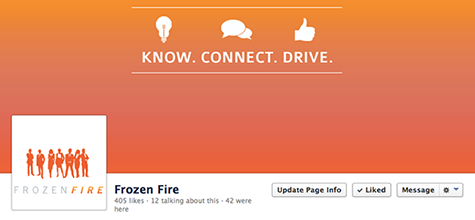How to Set Up a Facebook Business Page
My Boss Asked Me to Set Up a Social Media Page. Now What?
Have you been tasked with setting up your company’s Facebook page, but aren’t sure where to start?
How to Set Up a Facebook Business Page
1) Set up your page and fill out as much information as possible.
Provide as much information about your business as possible on your Facebook page, including location, contact information, hours, and website address.
Taking time to thoroughly complete the “about” portion of your page will help your page rank higher in Facebook’s new Graph Search.
To set up your page go to www.facebook.com/pages/ and click on create to get started. You’ll first be asked to select a page type based on the type of your business. For example: Local Business or Place, Company or Organization, Brand or Product, Cause or Community, etc. Select the type of page that best suits your business or brand and move on. Facebook will guide you through the process step-by-step.
2) Customize your Facebook URL
A custom URL will help your company show up in searches on both Google and Facebook. If you want people to find your company’s page on Facebook you need a custom, or “vanity,” URL. This is simple to setup and won’t cost you anything extra. Here’s how:
Go to “Edit Page” and Select “Update Page Info.”
Click “Edit” next to “Page Address.” This is where you will select your own Facebook URL. If the URL you choose is available, you will confirm on the next step. If it is not available, you will have to choose something different.
Tips for choosing your URL
- As a general rule, use your Business or brand’s name. Unfortunately, your brand’s name may not be available. For example, our business name is Frozen Fire, but our Facebook URL is www.facebook.com/frozenfirechat because Frozen Fire was unavailable.
- Choose something that makes sense and isn’t too long. A custom Facebook URL makes it easy for you to direct fans to your Facebook page. Just like a web address or email address, the more characters a fan has to type in to get to your page, the more likely it is they will type it incorrectly and not find what they are looking for.
3) Choose a cover photo and profile photo that suit your brand.
The cover photo is the large horizontal photo that appears at the top of your page. The profile photo is the small, square photo that appears in the bottom left of the cover photo, next to your company name. Be sure to select images that appropriately reflect your brand and are easily recognizable.
Have fun with your cover photo and make it more than simply a logo. This is your chance to show off your company culture and personality. Dimensions of the cover photo are 851 px by 315 px. The profile image will display as a square thumbnail, so ensure the photo you choose will fit well in a square box.
4) Market your page to customers, friends and family.
Begin advertising your page on print materials and in email signatures.
Be sure a button to your Facebook page is placed in a prominent location above the fold on your website. At Frozen Fire, we like to place social media icons on the top right portion of every page. People coming to your website in search of your Facebook page should not have to look hard to locate a link to your Facebook page. On the next set of promotional materials you send out, whether by print or email, ask people to “Like” your page.
5) Be Strategic & Post regularly.
Now that you have a business Facebook page set up, don’t start posting without a strategy. All corporate communication should have a purpose, and that includes the communication that occurs on social media. And while spontaneous posting can be beneficial and necessary at times, there should always be a strategy that supports all of your actions on social media.
In addition to being strategic, you need to engage consistently. One of the biggest mistakes companies make on Facebook is creating a page and then allowing it to sit stagnate. Once your page is made public, it should be regularly updated with news, information, and fun content to engage your fans. Your page should be updated with a new post at least three times a week, if not more. Keep in mind that photos and videos get the most traction and engagement on Facebook.
Your company Facebook page is an opportunity for current customers and clients to learn more about your business and engage with you. It is also an opportunity for prospective customers and clients to find out who you are, how to contact you and what you can offer them. Be warm, friendly, and inviting on your Facebook page. Content should always be tasteful and appropriate, but don’t be afraid to have a little fun.
Facebook can be a tool to personalize your company to your customers. Ultimately, people connect best with people. Your fans want to know that you are real and authentic. Allow your culture and personality to shine through your Facebook page and invite others to engage with you there.
Contact Frozen Fire today to develop a social media marketing strategy and policy for your business.
Frozen Fire is a Dallas internet marketing and video production company that helps companies harness the most powerful aspect of modern marketing—the internet—to engage customers in memorable and meaningful ways. Ways that ignite sales and business growth. Contact us to learn how we can help your business.