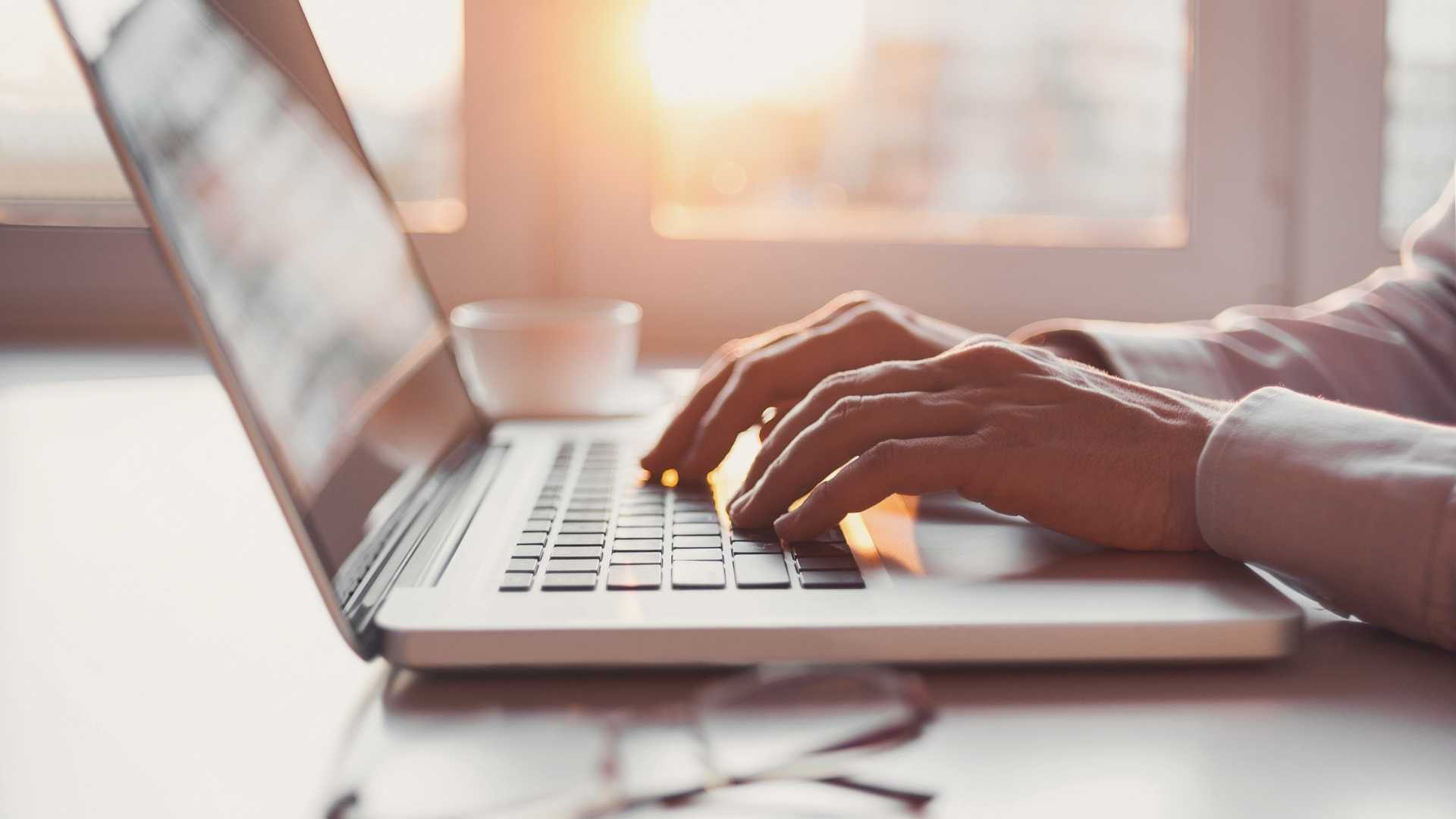
How to Fix HTTP Errors
About Frozen Fire / Digital Marketing Tips
If you have a website, chances are you will run into at least one HTTP error code at some point. Essentially, HTTP errors are messages from the server letting the user know that something went wrong when they requested to view a page on a website. Luckily, there is a lot of information out there on how to fix HTTP errors, but we’ve broken it down here to only focus on the errors that are most common.
If you manage your own website, knowing how to fix HTTP errors and understanding status codes is important, as understanding the codes will allow you to diagnose the problem and restore the health of your website.
What are the different types of HTTP codes?
There are five classes of HTTP codes. Within each of these classes are individual codes that have specific meanings. Here’s a list of the five classes and what they include:
- 100s: An informational response that indicates that the website is still processing
- 200s: The action requested by the user was received and accepted
- 300s: This indicates the client must take additional action to complete the request. Many of these status codes are caused by URL redirection issues
- 400s: The error was caused by the client due to a problem with the request
- 500s: The server failed to fulfill a request
Below, we will break down some of the most common errors and what they mean.
How to Fix HTTP Errors:
As you can see in the classes of HTTP codes above, not all HTTP status codes indicate errors. Some just communicate that a page has been moved or the website is still processing. However, status codes within the 400-500 range typically mean there is an error that needs to be fixed. Here is a list of the most common status codes and how to fix HTTP errors:
- HTTP Status Code 404
- A 404 error means the website page requested was not found by the server. There is a chance that your website might have a couple 404 errors, but no need to panic right away. The simplest way to fix this error is to redirect the broken or missing page to a new one using a 301 redirect. There is also a chance that someone just mistyped your URL, but you can double check using Google Search Console to inspect the issue. There is also a setting that you can implement to redirect all 404 errors to the site’s homepage so the user never experiences this type of message.
- HTTP Status Code 500
- A 500 error displays when something is wrong with the website server. This could be due to issues with WordPress, plugins, PHP issues and more. Usually, this error code is fixed by refreshing the page and clearing your cache. However, if the error persists, contact your developer.
- HTTP Status Code 503
Get in Touch with the Experts at Frozen Fire:
At Frozen Fire, we work with a variety of clients to design, launch and maintain custom and template websites. We know how to fix HTTP errors and conduct frequent audits to ensure there are no errors that go unseen. If a client experiences any HTTP errors on the website, we inspect the website and/or work with the hosting company to resolve the issue as quickly as possible.
Learn more about our website capabilities and contact us today if you would like our assistance with your website functionality.