
Google Sitemap Submit: When to Use this Important Tool
Digital Marketing Tips / Get Found
Google Search Console is a free tool from Google that helps you submit your site to Google, detect errors on your website and track key metrics like impressions and clicks. There are two main reasons to use the Google sitemap submit function.
- When you are launching your website
- When you make significant updates to your website or a page
The increase in remote work and social distancing has made SEO more important than ever. You need Google to be able to find your website easily. Keep reading to learn the answers to other key sitemap questions including:
- What is a sitemap?
- Why does sitemap structure matter?
- How does Google find your sitemap?
- How do I submit my sitemap to Google?
What is a Sitemap?
When you plan your website with your developer, you will likely create a list of the pages on your website. Then you will create a document that shows how these pages will be connected. This way you can make sure your site is easy to navigate.
Developers take these planning documents and turn them into a file that Google knows how to read. Most sitemaps are .xml documents which use a special short hand to convey information. This information is picked up by the Googlebot, which is a program that constantly scans the internet for new websites and page updates. When Googlebot finds your website, it “crawls” your site and follows each link it finds. If you have a sitemap, Google will also be given the information it needs to read your site correctly.
An incorrect sitemap may do you more harm than good. So it is important to make sure your sitemap is set up right.
Why Does Sitemap Structure Matter?
Your sitemap helps provide Google with the information it needs quickly and easily. When done right, it will even show which pages were recently updated. That way, Google knows what to pay attention to first. If you have a WordPress website, you may also have a lot of auto-generated URLs that are associated with images, attachments, tags and other elements of your web page. A sitemap helps group these elements together in a way that makes more sense to Google.
How Does Google Find Your Sitemap?
Your sitemap should be included as a link within your website. If you launch your website and do nothing else, Googlebot will probably find your site and sitemap eventually, but it will have to find a link to your website somewhere on the internet first. Luckily, there is a faster, more reliable way to get Googlebot to crawl your website! Set up Search Console and use the Google Sitemap Submit tool instead of waiting for Google to stumble upon your site.
Set Up Search Console
First, you will need to set up your Google Search Console account and create a property for the website you want to submit. You will need to choose a property type to get started. If you have IT or developer support for your web services, a domain property will be your best bet. If you do not have coding knowledge, you may want to choose “URL prefix” instead. Next, you will verify that you own or manage the website. After verification, Google will prompt you to answer a couple of questions about your site and submit your sitemap.
How do I Use Google Sitemap Submit?
Step 1 – Login to Search Console and navigate to “Sitemaps” under the “Index” section on the left side of the dashboard. Below is a screenshot to help you find the screen in question
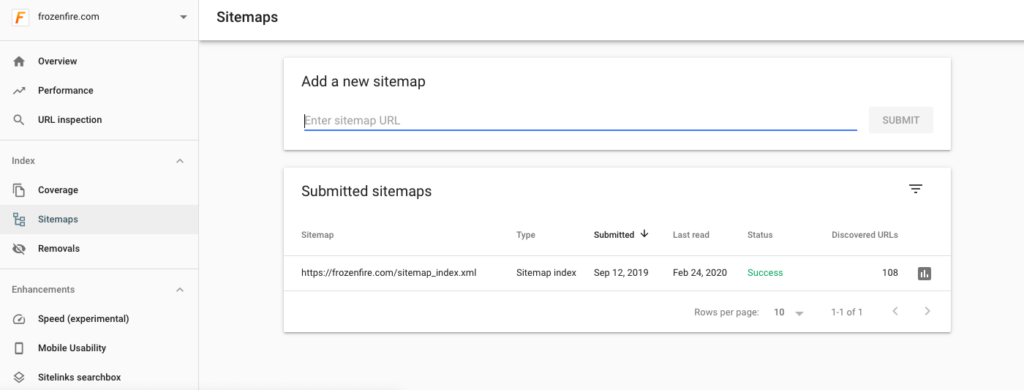
Step 2 – Enter the full URL for your sitemap including the https and click submit. Google will confirm whether your sitemap submit was successful. If Google can read your sitemap, your site will be added to a list of sites for Googlebot to review. Googlebot will also re-crawl your site periodically to look for updates.
Pro Tip – Use Search Console’s URL Inspection Tool to Submit Single Pages
You can also call attention to specific pages on your website by Using Search Console’s URL inspection tool. This tool should only be used when you have fixed errors that Google has found on your page or if you have made significant updates to that page.
To use this tool, enter the URL for the page inside the bar at the top of the dashboard.
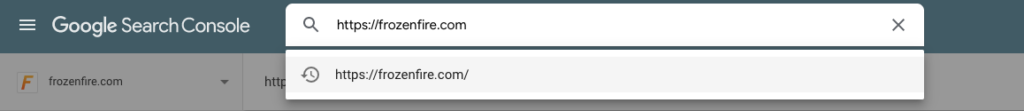
Google will test the page to make sure everything is functioning correctly. Next, you will click the “Index” button to re-submit the page to Google.
Now that you know your Google sitemap submit basics, it’s time for you to give it a try. If you have trouble and need ongoing help from a web professional, reach out to the Frozen Fire team or check out our blog for more helpful tips to improve your online presence.